The Amazon Fire TV Stick Lite has been a game-changer in the realm of streaming devices, bringing smart TV-like capabilities to any regular television. As tech enthusiasts and gadget lovers continually seek out the best streaming experiences, the Fire TV Stick Lite stands out with its HD picture quality, fast streaming, and the convenience of Alexa Voice Remote. Priced attractively at $21.99 as a discounted price at the moment, it’s a device that promises to transform your TV into a hub of endless entertainment. Let’s dive into what makes the Amazon Fire TV Stick an essential addition to your home entertainment setup.
Amazon Fire TV Stick Lite
- Affordable Price
- User-Friendly Interface
- High Streaming Quality
- Diverse Content Access
- No 4K Support

Key Takeaways
| Feature | Details |
|---|---|
| Picture Quality | HD streaming with sharp details and vibrant colors. |
| Ease of Use | Simple setup, Alexa Voice Remote for effortless navigation and control. |
| Functionality | Access to over 1.5 million movies, TV shows, live TV, and music on various platforms. |
| Design and Build Quality | Compact and user-friendly design, intuitive interface. |
| Performance | Fast streaming, 50% more power than previous generation, supports Dolby Atmos audio. |
| Value for Money | Currently priced at $21.99, offering high-end features and performance at an affordable price. |
| Unique Selling Point | Alexa Voice Remote with TV controls, free & live TV without cable, access to a vast range of streaming apps. |
| Potential Drawbacks | Does not support 4K streaming. |
Table of Contents
Amazon Fire TV Stick Unboxing and First Impressions

Upon unboxing the Amazon Fire TV Stick, you’re greeted with a sleek and compact device, measuring a mere 3.4” x 1.2” x 0.5”. The package includes the Fire TV Stick itself, the Alexa Voice Remote, a power cable and adapter, an HDMI extender, two AAA batteries, and a Quick Start Guide. The build quality is immediately noticeable, with a sturdy and well-designed aesthetic.
The Alexa Voice Remote captures your attention with its simplicity and functionality. It’s not just a remote; it’s a gateway to controlling your entertainment experience with voice commands. The ability to control your TV’s power and volume adds a layer of convenience, making the remote a central control unit for your viewing experience.

Amazon Fire TV Stick Specs and Features
| Specification | Details |
|---|---|
| Processor | Quad-core 1.7 GHz |
| Storage | 8 GB internal |
| WiFi | Dual-band, dual-antenna wifi (MIMO) |
| Bluetooth | Bluetooth 5.0 and Bluetooth Low Energy |
| Voice Support | Alexa Voice Remote (included) |
| Audio Support | Dolby Atmos, Dolby Digital, Dolby Digital+ surround sound |
| Video Content Formats | HDR 10, HDR10+, HLG, H.265, H.264, Vp9 |
| Output Resolution | 1080p and 720p up to 60 fps |
| Size | 3.4” x 1.2” x 0.5” |
| Weight | 1.1 oz |
The Fire TV Stick’s quad-core processor and 8 GB of internal storage enable quick app starts and seamless streaming. Its dual-band, dual-antenna WiFi ensures reliable connections, reducing dropped signals. The inclusion of Dolby Atmos audio support indicates a serious commitment to providing a rich audio experience, immersing you in whatever you’re watching. The supported video content formats, including HDR 10 and HLG, mean that the picture quality is never compromised, ensuring sharp and vibrant visuals.
Standout Features
- Enhanced Performance: With a quad-core 1.7 GHz processor, the Fire TV Stick promises fast streaming and responsive interaction.
- Audio Excellence: Dolby Atmos support on select titles offers an immersive audio experience when connected to compatible systems.
- Extensive Content Access: Users can access a plethora of content from services like Netflix, Prime Video, Disney+, and more, alongside free and live TV options.
- Voice Control: The Alexa Voice Remote revolutionizes the way users interact with their TV, supporting voice commands for effortless navigation and control.

Setup and User Interface
Setting up the Fire TV Stick is straightforward. Just plug it into the HDMI port, connect to Wi-Fi, and follow the on-screen instructions. The user interface is intuitive, making it easy for anyone to navigate through various apps and services.
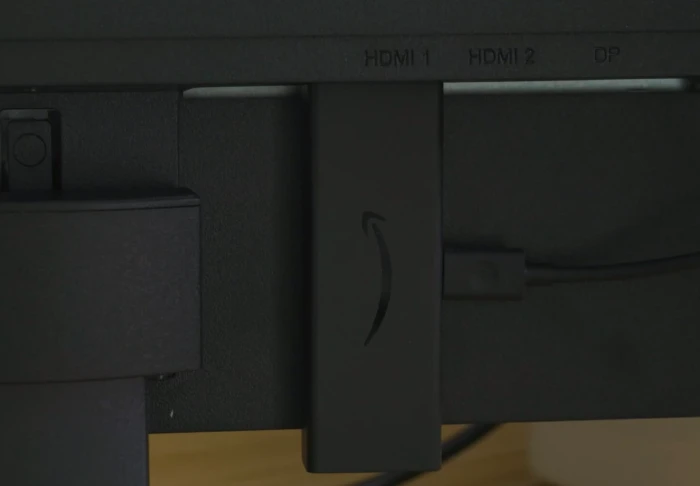
User Interface Highlights
- Voice Integration: Alexa integration simplifies searching for content, playing music, and controlling smart home devices.
- Customizable Experience: Users can tailor the interface to their preferences, enhancing the ease of accessing favorite content.

Performance and Streaming Quality
The Amazon Fire TV Stick excels in delivering a high-quality streaming experience. Its advanced processor ensures quick app starts and a responsive interface, making it an ideal choice for those who value speed and efficiency in their streaming device.
Streaming Excellence
- HD Quality: The device streams in Full HD, providing a crystal-clear picture with vibrant colors and sharp details.
- Supported Resolutions and Formats: It supports 1080p and 720p up to 60 fps, catering to various content formats including HDR 10, HDR10+, HLG, H.265, H.264, and Vp9.
- No Lag or Buffering: Users report a seamless viewing experience with minimal to no lag or buffering issues.
Audio Capabilities
- Dolby Atmos Audio: For an immersive sound experience, the Fire TV Stick supports Dolby Atmos audio on select titles, provided it’s connected to compatible home audio systems.

Gaming Experience
While the Amazon Fire TV Stick is primarily designed for streaming, its gaming capabilities, though not a primary feature, still offer some level of entertainment for casual gamers.
Gaming Capabilities
- Supported Games: Users can access a variety of casual games via the Amazon Appstore.
- Gaming Performance: The quad-core processor provides adequate power for most games available on the platform.
Amazon Fire TV Stick Pros and Cons
Advantages
- Affordable Price: At $21.99, it offers great value for its features and performance.
- User-Friendly Interface: The intuitive UI and Alexa Voice Remote make navigation a breeze.
- High Streaming Quality: Delivers HD content seamlessly.
- Diverse Content Access: Wide range of streaming services and live TV options.
Potential Drawbacks
- No 4K Support: It doesn’t support 4K streaming; users seeking this feature might prefer the Fire TV Stick 4K.
Personal Experience
As an avid user of the Amazon Fire TV Stick, I can attest to its remarkable capabilities. The ease of setup, coupled with the intuitive user interface, makes it a joy to use daily. The Alexa Voice Remote has been a game-changer in how I interact with my TV, allowing me to easily search and control playback with voice commands. The streaming quality never disappoints, consistently offering crisp and vibrant visuals.
Specific Observations
- Effortless Control: Controlling my TV’s power and volume through the Fire TV Stick remote has streamlined my entertainment experience.
- Robust Wi-Fi Connectivity: The dual-band, dual-antenna Wi-Fi ensures a stable and fast connection, crucial for uninterrupted streaming.
Comparison with Similar Products
In comparison to other streaming devices like Roku and Google Chromecast, the Fire TV Stick holds its ground, especially considering its price point and feature set.
Competitor Analysis
- Roku Streaming Stick: Similar in functionality but differs in the user interface and remote capabilities.
- Google Chromecast: Offers 4K support in its higher model but lacks an included remote like the Fire TV Stick’s Alexa Voice Remote.
Tips and Tricks for Optimizing Your Fire TV Stick Experience
Maximizing the potential of the Amazon Fire TV Stick can enhance your streaming experience significantly. Here are some useful tips and tricks:
- Customize Your Home Screen: Arrange your most-used apps for easy access.
- Use Alexa for More Than Just Streaming: Control smart home devices or ask for weather updates.
- Explore Hidden Features: Dive into settings to discover features like parental controls or data monitoring.
User Reviews and Feedback
Positive Feedback
- Ease of Use: Users love the intuitive interface and simple setup process.
- Voice Remote Efficiency: The Alexa Voice Remote is a hit for its accuracy and convenience.
Constructive Criticism
- Lack of 4K Support: Some users miss the 4K streaming capability, available in other models.
Overall Impression
The Fire TV Stick is highly praised for its affordability, functionality, and user-friendly design, making it a popular choice among a wide range of consumers.
Amazon Fire TV Stick Pricing and Value for Money
At the moment of writing the product is at a discounted price of $21.99, the Fire TV Stick offers exceptional value, especially considering its features like HD streaming, Alexa integration, and a vast selection of content.
Troubleshooting Common Issues
While the Fire TV Stick is generally reliable, users might encounter issues like connectivity problems or remote pairing difficulties. Solutions often involve simple steps like restarting the device, checking Wi-Fi settings, or re-pairing the remote.
Final Verdict
The Amazon Fire TV Stick is an outstanding streaming device that combines affordability with a rich feature set. It’s particularly suited for those looking for an easy-to-use, versatile streaming solution that integrates well with Alexa-enabled devices. While it lacks 4K support, its performance in HD streaming, coupled with the convenience of the Alexa Voice Remote, makes it an excellent choice for most users.
Purchasing Information
The Amazon Fire TV Stick is available for purchase on Amazon, and it currently comes with a 6-month subscription to MGM+. Be sure to check for any additional discounts or offers.
FAQs
Does the Amazon Fire TV Stick support 4K streaming?
No, it supports up to 1080p. For 4K, consider the Fire TV Stick 4K model.
Can I control other devices with the Alexa Voice Remote?
Yes, it can control power and volume on a wide range of IR-enabled devices.
Is there a subscription fee for using the Fire TV Stick?
The device itself does not require a subscription, but some streaming services do.
Can I play games on the Fire TV Stick?
Yes, it supports a variety of casual games available on the Amazon App Store.
How do I set up the Fire TV Stick?
Simply plug it into your TV’s HDMI port, connect to Wi-Fi, and follow the on-screen instructions.
What kind of warranty comes with the Fire TV Stick?
It includes a 90-day Limited Warranty with optional extended warranty available for purchase.




