The Raxxio MAG522 is gaining traction among tech enthusiasts and gadget lovers, particularly those seeking a high-quality streaming device. In this review, we delve into every aspect of this versatile set-top box, from its cutting-edge specifications to its user-friendly interface, evaluating its performance for both streaming and gaming. This review aims to provide a comprehensive understanding of the MAG522, ensuring families and individuals make an informed decision.

| Aspect | Details |
|---|---|
| Product Name | Raxxio MAG522w3 |
| Performance | Enhanced by Amlogic S905X2 Chipset, 25% more efficient than predecessors |
| Connectivity | Dual-Band 2.4G/5G WiFi, Ethernet, HDMI, USB 2.0/3.0 |
| Video Quality | Supports 4K HDR content, 60 fps, HEVC |
| Audio | Eight-channel Dolby Digital Plus sound |
| Price | $115.99 |
| Overall Rating | 3.6/5 (Based on user feedback) |

Table of Contents
Unboxing and First Impressions
Upon unboxing the Raxxio MAG522, we’re greeted by its sleek black design, compact and ready to integrate into any home entertainment setup. The package includes the MAG522 device, a remote control, and an HDMI cable. Our initial impression is one of quality and sophistication. The build feels sturdy and well-constructed, hinting at the device’s durability and reliability.

Technical Specifications and Features
| Specification | Detail |
|---|---|
| CPU | ARM Cortex-A53 |
| Chipset | Amlogic S905X2 |
| RAM | 1 GB DDR3 |
| Storage | 4 GB Flash Memory |
| WiFi | Dual-Band 2.4G/5G 2T2R ac |
| Connectivity | Ethernet, HDMI, USB 2.0/3.0 |
| Resolution Support | 4K, HDR |
| Audio | Eight-channel Dolby Digital Plus |
The Raxxio MAG522 is equipped with a robust Amlogic S905X2 chipset and an ARM Cortex-A53 CPU, enhancing its performance by 25% over its predecessors. This hardware configuration ensures smooth video playback and a responsive user interface. Its support for 4K HDR content at 60 fps, combined with HEVC and other common codecs, guarantees high-quality streaming with minimal network load.

Setup and User Interface
Setting up the Raxxio MAG522 is straightforward. The device connects easily to your TV via HDMI and seamlessly integrates with your home network through either Ethernet or its dual-band WiFi. The user interface is intuitive, making it easy for users of all tech levels to navigate. It offers quick access to a variety of streaming services, including Google TV, ensuring a hassle-free viewing experience.
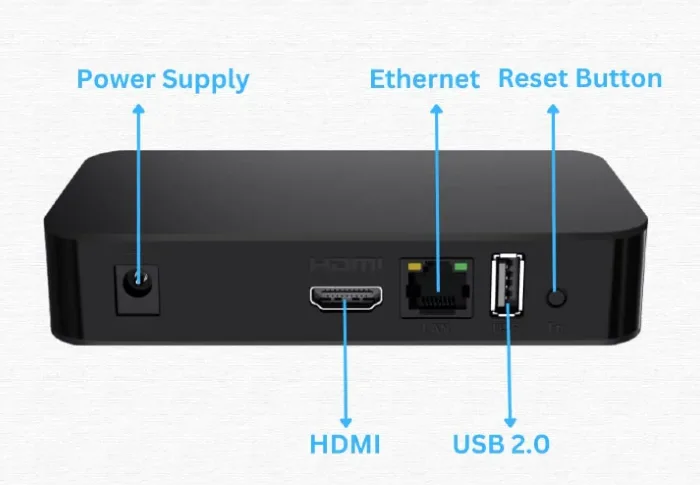
Performance and Streaming Quality
The Raxxio MAG522 excels in performance and streaming quality. Equipped with an advanced chipset and powerful CPU, it delivers high-speed, responsive operation. Users will appreciate the seamless streaming experience, with minimal buffering and quick app launches.
Streaming Quality
- Resolution and Frame Rate: The MAG522 effortlessly handles 4K HDR content at 60 fps, providing a crisp, vibrant viewing experience.
- Supported Formats: It supports HEVC and other popular codecs, ensuring compatibility with a wide range of content.
- Network Efficiency: With its efficient codec support, the device transmits high-quality content without overburdening your network.
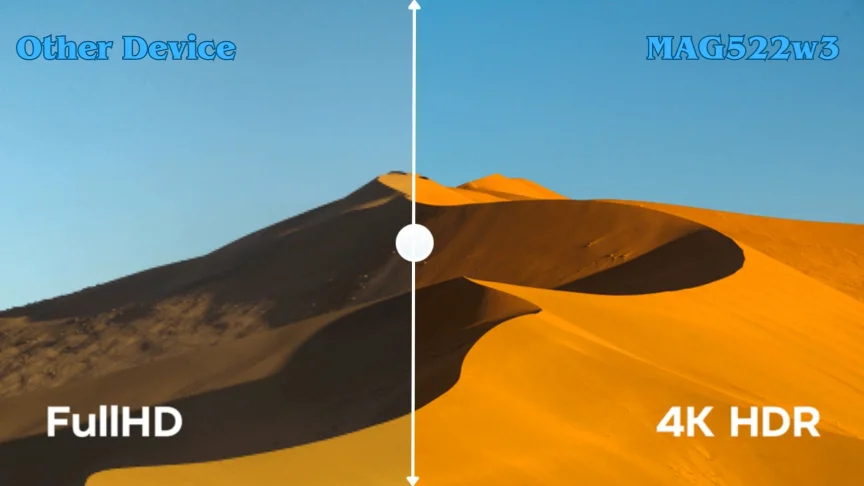
Gaming Experience
For gaming enthusiasts, the Raxxio MAG522 offers more than just streaming. While it’s not primarily a gaming console, it handles casual gaming quite well.
- Gaming Performance: The device’s robust hardware supports light to medium gaming, offering a smooth experience for most games available via streaming services.
- Compatibility: The MAG522 works well with various cloud gaming platforms, expanding your gaming options beyond traditional console games.
Pros and Cons
Pros and Cons Table
| Pros | Cons |
|---|---|
| High-quality 4K HDR streaming | Limited to 1 GB RAM for heavy applications |
| Dual-band WiFi for stable connectivity | No support for advanced gaming |
| Efficient Amlogic S905X2 chipset | Some services may not support this model |
| Eight-channel Dolby Digital sound | |
| User-friendly interface |
The MAG522 shines in streaming quality and ease of use, but it does have some limitations in terms of RAM and gaming capabilities.

Personal Experience
Our experience with the Raxxio MAG522 has been largely positive. The device’s streaming quality is impressive, delivering 4K content with vivid colors and sharp details. The setup was straightforward, and the interface was intuitive, making it accessible for all family members. One noteworthy aspect was its sound quality, thanks to the Dolby Digital Plus system, which enhanced our viewing experience, especially during action-packed movies.
Comparison with Similar Products
When comparing the Raxxio MAG522 with its competitors, it stands out in several areas. Let’s take a closer look:
Comparison Table
| Feature | Raxxio MAG522 | NVIDIA Shield Android TV Pro | Apple TV 4K | Roku Ultra |
|---|---|---|---|---|
| Processor | ARM Cortex-A53 | NVIDIA® Tegra® X1+ with 256-core GPU | A15 Bionic chip | Not specified |
| RAM | 1 GB DDR3 | 3 GB | Not specified | Not specified |
| Storage | 4 GB Flash Memory | 16 GB (Expandable) | 64GB or 128GB | MicroSD slot |
| Resolution | 4K HDR | 4K HDR Ready, Dolby Vision HDR, HDR10 | 2160p, Dolby Vision, HDR10+ | 4K, HDR10+, Dolby Vision |
| Audio | Dolby Digital Plus | Dolby Audio, DTS-X | Dolby Digital Plus 7.1, Dolby Atmos | DTS Digital Surround, Dolby Audio, Dolby Atmos |
| Connectivity | Dual-Band WiFi, Ethernet, HDMI, USB 2.0/3.0 | Dual-band Wi-Fi, Bluetooth 5.0, Ethernet, HDMI | Wi-Fi 6, Bluetooth 5.0, Ethernet, HDMI 2.1 | Dual-band Wi-Fi, Ethernet, HDMI |
| Operating System | Linux 4.9 | Android 11.0 with Chromecast 4K built-in | tvOS | Roku OS |
| Price | $115.99 | $170 | $143 – $214 | $89.99 |
- Performance: The NVIDIA Shield Android TV Pro and Apple TV 4K boast more powerful processors and higher RAM than the Raxxio MAG522, potentially offering smoother and faster performance.
- Storage: Apple TV 4K offers the most storage options, beneficial for downloading a large number of apps or games.
- Resolution and Audio: All devices support 4K resolution, but the Apple TV 4K and NVIDIA Shield Android TV Pro offer a broader range of HDR formats.
- Connectivity: All devices offer robust connectivity options, though the Raxxio MAG522 and NVIDIA Shield have an edge with their additional USB ports.
- Price: The Roku Ultra presents itself as a more budget-friendly option, while maintaining competitive features.
This comparison indicates that while the Raxxio MAG522 holds its ground in terms of basic functionality and connectivity, competitors like the NVIDIA Shield and Apple TV 4K offer more in terms of processing power and storage capacity. The Roku Ultra, meanwhile, stands out as a budget-friendly option with a strong feature set.
Tips and Tricks
To enhance your experience with the Raxxio MAG522, here are some useful tips:
- Optimize WiFi Settings: For the best streaming quality, connect to the 5 GHz band if your router supports it.
- Regular Updates: Keep the firmware updated for improved performance and new features.
- Explore Streaming Services: Take full advantage of the device’s compatibility with various streaming platforms.
User Reviews and Feedback
Based on user feedback, the Raxxio MAG522 has received mixed to positive reviews. Users praise its 4K streaming capabilities and easy setup, but some have noted issues with missing accessories like the HDMI cable.
- Positive Feedback: Excellent picture quality, user-friendly interface, and reliable performance.
- Constructive Criticism: Some packages arrived with missing HDMI cables, and limited RAM for advanced applications.
- Overall Impression: The device is well-received for its core functionalities but has room for improvement in accessory completeness and RAM capacity.
Pricing and Value for Money
Priced at $115.99, the Raxxio MAG522 offers good value for its features. It stands out in terms of streaming quality and audio, making it a worthy investment for families and individuals seeking a reliable streaming device.
Troubleshooting
Even the best devices encounter issues sometimes. Here are some common troubleshooting tips for the Raxxio MAG522:
- WiFi Connectivity Issues: If you’re facing trouble with WiFi, try resetting your router and reconnecting the device. Ensure you’re using the 5 GHz band for better performance.
- Firmware Problems: Regularly check for firmware updates to fix any bugs and enhance functionality.
- Accessory Issues: In case of missing items like the HDMI cable, contact customer support for a replacement.
Conclusion
The Raxxio MAG522 is a robust streaming device, offering exceptional 4K HDR video quality and impressive audio with its eight-channel Dolby Digital Plus sound. It stands out for its high-quality streaming, user-friendly interface, and dual-band WiFi connectivity. However, it’s slightly hindered by its limited RAM and lack of support for advanced gaming.
This device is highly recommended for families and tech enthusiasts looking for a reliable, high-quality streaming experience. It’s especially suitable for users who prioritize video and audio quality in their streaming content.
For those interested, we encourage checking out the Raxxio MAG522 on Amazon. Explore more reviews and related content on our website and feel free to share this review on your social networks!
Purchasing Information
The Raxxio MAG522 can be purchased from the RAXXIO Store on Amazon for $115.99, with options for free returns and interest-free payments with Affirm. Check for any available discounts or special offers before purchasing.
Warranty and Support
Raxxio offers a standard warranty for the MAG522. For warranty claims and customer support, refer to the information provided with your purchase or contact the RAXXIO customer service team.
FAQs
1. What is the maximum resolution supported by the Raxxio MAG522?
The Raxxio MAG522 supports 4K HDR content at 60 fps.
2. Does the MAG522 support gaming?
Yes, the MAG522 supports casual gaming with its robust hardware, although it’s not primarily designed for advanced gaming.
3. What audio system does the MAG522 use?
The device uses an eight-channel Dolby Digital Plus sound system for immersive audio quality.
4. Can I connect the MAG522 to my network via Ethernet?
Yes, the MAG522 supports both dual-band WiFi and Ethernet connectivity.
5. Is there a warranty for the Raxxio MAG522?
Yes, Raxxio provides a standard warranty for the MAG522. Check the specifics upon purchase.
6. What should I do if my MAG522 package is missing accessories?
Contact RAXXIO customer support for assistance and potential replacements.





