Key Takeaways:
| Aspect | Detail |
|---|---|
| Definition | Understanding what Android TV boxes are. |
| Features | Key features that set Android TV boxes apart. |
| User Experience | The user interface and overall user experience offered by Android TV boxes. |
| Comparisons and Choices | How Android TV boxes compare to other types of smart TV boxes. |
In today’s rapidly evolving world of home entertainment, Android TV boxes have carved a niche for themselves. These devices, known for their versatility and user-friendly interface, are reshaping the way we interact with our televisions. But what exactly are Android TV boxes, and how do they stand out in the crowded market of smart TV solutions?
Table of Contents
What is an Android TV Box?
An Android TV box is a small, stand-alone streaming device that connects to a television to provide a smart TV experience. Running on Google’s Android operating system, these boxes offer a familiar environment for Android smartphone users, with access to a vast library of apps from the Google Play Store.
Key Features of Android TV Boxes
Android TV boxes are packed with features that enhance the home entertainment experience:
- Access to Android Apps: From streaming services like Netflix and YouTube to games and productivity apps.
- Google Assistant Integration: Voice control and smart home device management.
- Customizable User Interface: Personalize your home screen with favorite apps and content.
- Regular Updates: Frequent updates from Google keep the system secure and add new features.
User Experience with Android TV Boxes
The user interface of Android TV is designed for ease of use:
- Intuitive Navigation: Simple, clean layout for easy content discovery.
- Voice Search: Quickly find content using Google Assistant.
- Multi-User Support: Personalized recommendations and watchlists for different users.
Android TV Boxes vs Other Smart TV Boxes
Android TV boxes offer a unique experience compared to other options like Apple TV, Roku, and Amazon Fire TV. Each type of box has its strengths, and the best choice depends on the user’s existing device ecosystem and content preferences.
As we delve deeper into the world of Android TV boxes, it becomes clear why they are a popular choice for upgrading home entertainment systems. Their integration into the smart home ecosystem and the benefits they offer over traditional TV setups make them an appealing option for tech-savvy consumers. Let’s explore these aspects further.
Benefits of Android TV Boxes Over Traditional TV
Android TV boxes offer several advantages over traditional television setups:
- Enhanced Connectivity: Ability to connect to the internet, use apps, and stream content directly.
- Smart Features: Integration with Google Assistant for voice commands and smart home control.
- Regular Software Updates: Keeping the device up-to-date with the latest features and security patches.
- Customizable Experience: Tailor the interface and app selection to individual preferences.
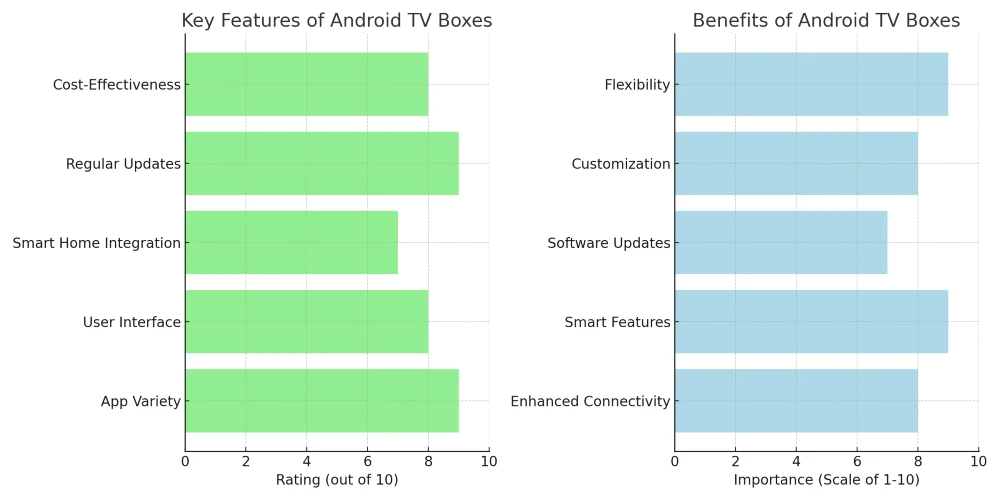
Android TV Boxes in the Smart Home Ecosystem
Android TV boxes are more than just streaming devices; they’re a key part of the smart home:
- Device Integration: Easily connect with other smart devices like speakers, lights, and thermostats.
- Voice Control: Manage your smart home using voice commands through Google Assistant.
- Seamless Synchronization: Sync with your Android phone for notifications, casting, and more.
Considerations for Prospective Buyers
When considering an Android TV box, keep in mind:
- Compatibility with Your TV: Ensure the box works with your current television model.
- Desired Features: Prioritize features like 4K support, storage capacity, and connectivity options.
- Price Range: Android TV boxes are available at various price points, catering to different budgets.
Are Android TV Boxes Legal and Safe for Use?
When considering an Android TV box, a common question arises: are they legal and safe? The answer largely depends on how you use them. Android TV boxes themselves are completely legal and safe. They run a legitimate operating system (Android) and are similar to using an Android smartphone or tablet.
- Legal Content: The key to legality is in the content accessed. Ensure you use legitimate apps and streaming services available on the Google Play Store.
- Security: Regarding safety, stick to downloading apps from trusted sources and keep your device’s software updated to protect against security vulnerabilities.
Installation and Setup of Android TV Boxes
Setting up an Android TV box is typically straightforward:
- Connect the Box: Use an HDMI cable to connect the box to your TV.
- Internet Connection: Set up Wi-Fi or a wired internet connection.
- Google Account Setup: Log in with a Google account to access apps and personalize settings.
- Download Apps: Choose from a wide range of apps on the Google Play Store.
Variety of Apps on Android TV Boxes
One of the biggest draws of Android TV boxes is the extensive app library:
- Streaming Services: Apps like Netflix, Hulu, Disney+, and Amazon Prime Video.
- Live TV Options: Apps for live TV streaming, including sports and news.
- Gaming: Access to a range of games, from casual to more graphically intense titles.
- Productivity and Utility Apps: From web browsers to file managers and more.
Catering to Different User Needs
Android TV boxes are designed to cater to various user preferences:
- For Movie Buffs: High-definition streaming with support for 4K and HDR.
- For Gamers: Some models are optimized for gaming, with enhanced graphics and controller support.
- For the Tech Savvy: Customizable options like sideloading apps or installing custom firmware.
- For Families: Features like parental controls and multi-user support.
Integrating Android TV Boxes with Other Devices
These devices also integrate well with other gadgets:
- Chromecast Built-In: Cast content from your smartphone or tablet directly to the TV.
- Bluetooth Connectivity: Connect wireless headphones, game controllers, and other accessories.
- Multi-Room Streaming: Some models support streaming to different rooms in your home.
As we conclude our deep dive into Android TV boxes, it’s clear that these devices are a game-changer in the realm of home entertainment. Offering unparalleled customization, a vast array of apps, and seamless integration with the smart home ecosystem, Android TV boxes are shaping the future of how we interact with our TVs. Let’s summarize the key points and consider their future potential.
Key Insights on Android TV Boxes
- Versatile and User-Friendly: Android TV boxes provide a customizable and intuitive smart TV experience.
- Wide Range of Apps: From streaming and live TV to gaming and productivity, these boxes cater to diverse entertainment needs.
- Smart Home Integration: Seamlessly connect and control smart home devices using Google Assistant.
- Regular Updates: Stay up-to-date with the latest features and security enhancements.
The Future of Android TV Boxes
Looking ahead, the future of Android TV boxes seems promising. We can anticipate:
- Continued Integration with Smart Home Devices: Further enhancements in how these boxes interact with other smart devices.
- Advancements in AI and Machine Learning: For more personalized content recommendations and user experiences.
- Expansion of Gaming Capabilities: Potentially rivaling traditional gaming consoles.
- Enhanced 4K and HDR Support: As 4K content becomes more prevalent, these devices will continue to offer top-notch visual experiences.
Is an Android TV Box Worth Buying?
Deciding whether an Android TV box is worth the investment depends on your entertainment preferences and needs:
- For Enhanced TV Experience: If you’re looking to turn a regular TV into a smart TV with access to a wide range of apps and features, an Android TV box is a great choice.
- Cost vs. Benefits: Consider the cost of the box against the benefits of streaming options, app availability, and smart home integration.
- Future-Proofing: With regular updates and a growing ecosystem, an Android TV box can be a long-term addition to your home entertainment setup.
Final Thoughts
Android TV boxes are not just a tech trend; they represent a significant shift in home entertainment, offering a level of flexibility and customization that traditional TV setups cannot match. They embody the future of television, continually adapting to new technologies and user preferences.



