Are you on the hunt for a streaming device that won’t break the bank but promises to turn your TV into a smart, app-filled wonder? Well, you might just want to pause your search and take a look at the Q+ Android TV Box in this review. Coming with its modest price tag, this little gadget is making some big promises. But does it really deliver? Let’s jump into the world of the Q+ and find out if it’s the tech buddy your TV has been waiting for.

Key Takeaways
| Feature | Description |
|---|---|
| Operating System | Equipped with the latest Android 10.0 OS for enhanced performance. |
| CPU: | H616 Quad Core Cortex-A53, 2.0 GHz |
| Memory and Storage | Boasts 4GB RAM and 32GB ROM for ample app and media storage. |
| Video Decoding and Quality | Supports H.265 & HDR10 decoding for superior picture quality. |
| Connectivity | Offers 2.4GHz WiFi, Ethernet, HDMI, and USB 2.0 for versatile connections. |
| Unique Selling Point | Affordable price with advanced features like 6K and 3D support. |
| Build Quality | Sturdy construction with a sleek, black design. |
| User Interface | Basic, yet user-friendly interface, suitable for various users. |
| Wi-Fi Performance | Some users report intermittent Wi-Fi connectivity issues. |
| Additional Features | Includes a remote control and supports a variety of internet services. |
| Price | $39.99 |
Q+ (plus) Android TV Box Unboxing and First Impression

Unboxing the Q+ Android TV Box: A First Look
The First Impression: The Q+ Android TV Box doesn’t just slide into your life; it arrives with a bit of a minimalist flair. The box it comes in is sleek, echoing the ‘less is more’ design philosophy we’ve all come to appreciate. Plus, it’s tough enough to take a few knocks along the way, ensuring your new tech toy arrives safe and sound.
What’s in the Box? Crack open that sturdy box, and you’re immediately part of the Q+ club. Inside, you’ll find the Q+ Android TV Box itself, looking ready to bring your TV into the 21st century. But that’s not all. There’s also a remote control to keep everything at your fingertips, a power adapter, an HDMI cable to connect to your TV seamlessly, and a user manual to guide you through the setup. Everything you need is neatly packed inside, so you can go from unboxing to streaming in no time.
So, does the Q+ Android TV Box hold its ground in the bustling arena of streaming devices? Stay tuned as we dive deeper into what makes this gadget a contender worth considering for your home entertainment setup.

First Impression: Elegance Meets Technology
- Design: This little gadget, with its sleek black, matte finish, really brings something special to the table. It’s small enough not to be an eyesore in your living room setup but has just enough heft to it to feel like it’s made of sterner stuff. A real eye-catcher that won’t eat up your space.
- Build Quality: Grab the Q+ TV Box, and you’ll immediately get why it feels different. It’s got a weightiness that whispers (not shouts) “quality”. From corner to corner, it’s tightly put together—no rattling parts here, just solid tech through and through.
- Remote Control: The remote does what it’s supposed to do, sure, but it’s not winning any innovation awards. It gets you around but sticks pretty close to the basics. If you’re itching for something that packs a bit more punch, you might want to scout around for an upgrade or perhaps a fancy air mouse to spice things up.

Q+ TV Box Detailed Specifications
| Operating System: | Android 10.0 |
| Processor: | Allwinner H616 Quad-core |
| Memory: | 4GB DDR3 RAM |
| Storage: | 32GB |
| Connectivity: | Wi-Fi 2.4GHz, Ethernet, HDMI, USB 2.0 |
| Video Support: | 6K H.265 HD 2.0 |
| Audio and Video Formats: | Supports most popular formats with HDR10 and H.265 decoding |
| Additional Features: | Free Internet searching, thousands of android applications, many kinds of games, etc. |
| Controller Type: | Casual Remote Control |
| Color: | Black |

Q Plus TV Box Features and Performance
Android 10.0 OS
With the new Android 10.0 OS under the hood, this box is all about giving you a slick, smooth interaction with your favorite apps, games, and shows. Think of it as your all-access pass to endless fun and games, minus the hassle.
Storage and Speed
Say goodbye to those storage woes with a hefty 4GB RAM and 32GB ROM. Apps launch in a snap, games run like a dream, and you’ve got space to spare. Slowdowns and “storage full” alerts? Not on this watch.
Video and Audio Quality
Dive into a world of colors that pop, thanks to the 10-bit decoding that turns “nice” into “wow”. And with H.265 decoding, say adios to buffering blues. Whether it’s 6K visuals or 3D adventures, your streaming’s about to get a whole lot smoother.
Connectivity
It’s a mixed bag on the connectivity front. You’ve got your 2.4GHz WiFi and USB 2.0 doing the heavy lifting for quick data moves. Missing out on 5GHz WiFi might sting for some, but with solid Ethernet and HDMI in the mix, it’s all about keeping your options open.

User Interface and Experience
Diving into the Q Plus Android TV Box, you’re met with a user interface that’s as straightforward as they come—perfect for those who breathe tech and newcomers alike.
There’s a bit of a hiccup with the Pluto TV app needing a bit of a jig to get it working right. A small bump in the road of app harmony, but hardly something to write home about given the smooth sailing elsewhere.
Streaming Quality
4K and HDR Support
Ready for your eyeballs to thank you? The Q+ box delivers 4K and HDR, making your screen light up with quality that’s nothing short of stunning. There’s a whisper among the crowd, though, that 4K’s sparkle dims a tad when it’s box versus TV direct. It’s a slight shift, not enough to rain on your high-def parade, but for the pixel purists out there, it’s something to note.
Q+ Android TV Box Gaming Experience
Gamers, the Q+ box is your new best friend. This little powerhouse keeps up with your Android gaming arsenal, making lag a thing of the past. Picture this: your favorite games, but bigger, bolder, and smoother on the big screen. It’s not just playing; it’s an experience, making every session a victory lap in visual and performance satisfaction.

Setup Guide and Troubleshooting
Easy Setup
The Q+ Android TV Box doesn’t ask you to be a tech wizard to get things rolling. With everything you need right in the box and a guide that’s as friendly as a neighbor’s dog, you’ll be streaming in no time. It’s a few minutes from box to binge, making tech anxiety a thing of the past.
Troubleshooting Tips
Hit a snag with Wi-Fi or a stubborn app like Pluto TV? A quick reboot of your box and router usually does the trick. If it’s app angst, hunting down an alternative APK or waiting out an update can get you back on track.
Q+ TV Box Pros and Cons
Pros
- Affordable price with high-end features.
- Supports 6K and 3D content.
- Robust build quality and appealing design.
- Easy to set up and use.
Cons
- Occasional Wi-Fi connectivity issues.
- Performance dip when streaming 4K content.
- Limited to 2.4GHz Wi-Fi connectivity.
- Some apps require workarounds for proper functioning.
User Experience and Practicality
Daily Usage and Reliability
Day in, day out, the Q+ Android Box stands its ground as a solid streaming sidekick. From Hulu marathons to internet explorations, it’s game for whatever you throw at it. Though, a few folks have mentioned it sometimes takes a moment to get moving, which could test the patience of the speed demons among us.
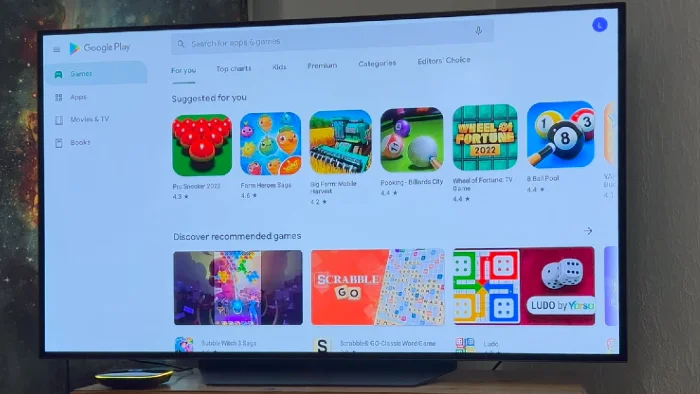
Remote Control and Interface
The remote’s nothing to text home about—it’s got the basics down but won’t dazzle you with tricks. For those looking to level up their lounging, pairing the box with an air mouse and keyboard could be your ticket to a smoother ride. Navigating the Q+ interface is a walk in the park, letting you jump into your shows without a second thought.

Weight and Form Factor
The Q+ isn’t a featherweight, and that’s a good sign. Heavier than some of its kin like the Matricom G box, it suggests there’s some serious tech packed inside, hinting at a build that’s built to last.
Network Compatibility
Limited to 2.4GHz Wi-Fi might make the speedsters pause, especially if you’ve got a dual-band router itching for 5GHz action. Don’t fret—wiring up with a LAN cable can give you that steady, speedy connection, making the most of what you’ve got. Plus, the Q+’s knack for handling various codecs and delivering crisp pictures gives it an edge over older models.
For the curious craving more on how your internet setup shapes your smart TV box experience, including with gems like the Q+ Android TV Box, check out our deep dive into the Impact of Internet Speed on Smart TV Boxes. It’s your go-to guide for getting the best out of your box.
Value Proposition
Cost-Effectiveness
For a cool $39.99, the Q+ Android TV Box punches way above its weight, mingling with the big kids without emptying your wallet. You’re getting a treasure trove of features that usually come with a heftier price tag. For anyone watching their pennies but itching for top-notch streaming, this little box is your golden ticket.
Curious how it stacks up to other wallet-friendly wonders? Swing by our all-you-need-to-know guide on the best Android TV boxes under $50.
Comparison with Similar Products
In a sea of similar gadgets, the Q+ Android TV Box makes waves with its support for 6K and 3D content—pretty snazzy for its modest asking price. It’s built like a tank, runs the latest Android OS, and basically tells older models to take a hike.
Conclusion
All in all, the Q+ Android TV Box is like finding a designer suit at a thrift store price. Between its solid construction, the bells and whistles of 6K and 3D, and a no-sweat interface, it’s a crowd-pleaser for families or anyone looking to boost their binge-watching game. Sure, it’s got a couple of hiccups with Wi-Fi and 4K streaming, but at the end of the day, it delivers a lot more than what you’re paying for.
Ready to give your TV a brain boost without breaking the bank? Check it out on Amazon. And hey, while you’re diving deeper into streaming nirvana on our site, don’t be shy—let your social circles know what you think of the Q+ Android TV Box!
FAQs
Does the Q+ Android TV Box support 5GHz Wi-Fi?
No, it only supports 2.4GHz Wi-Fi connectivity.
Can I stream 4K content on this device?
Yes, the device supports 4K streaming, but there may be a slight performance drop compared to direct TV streaming.
Is the device easy to set up?
Yes, the Q+ Android TV Box is designed for easy installation and setup, with a user-friendly interface.
Are there any known issues with app compatibility?
Some users have reported issues with specific apps like Pluto TV, which require alternative installation methods.
Can I connect external storage to the Q+ box?
Yes, the device has USB ports for connecting external storage devices.







